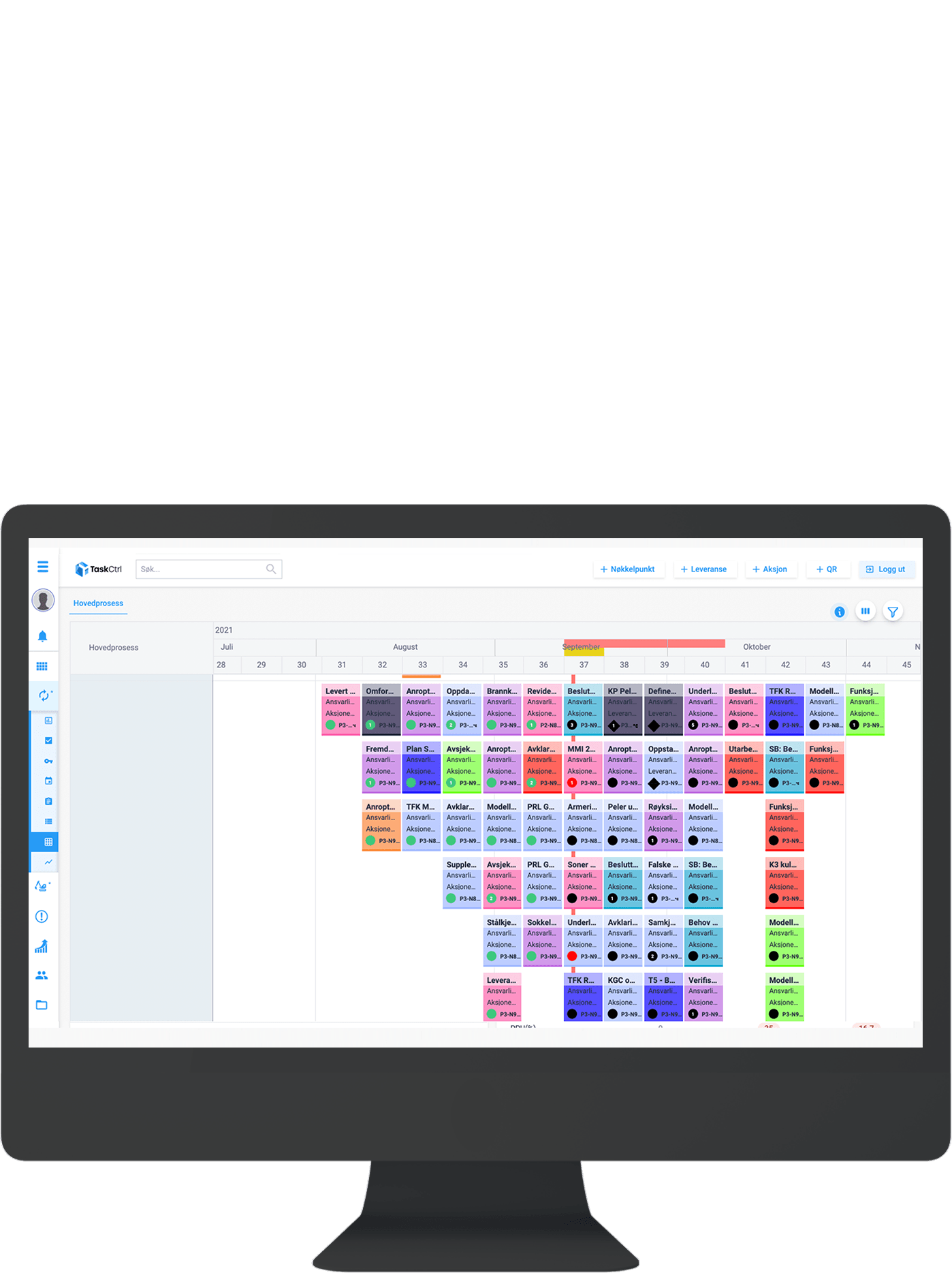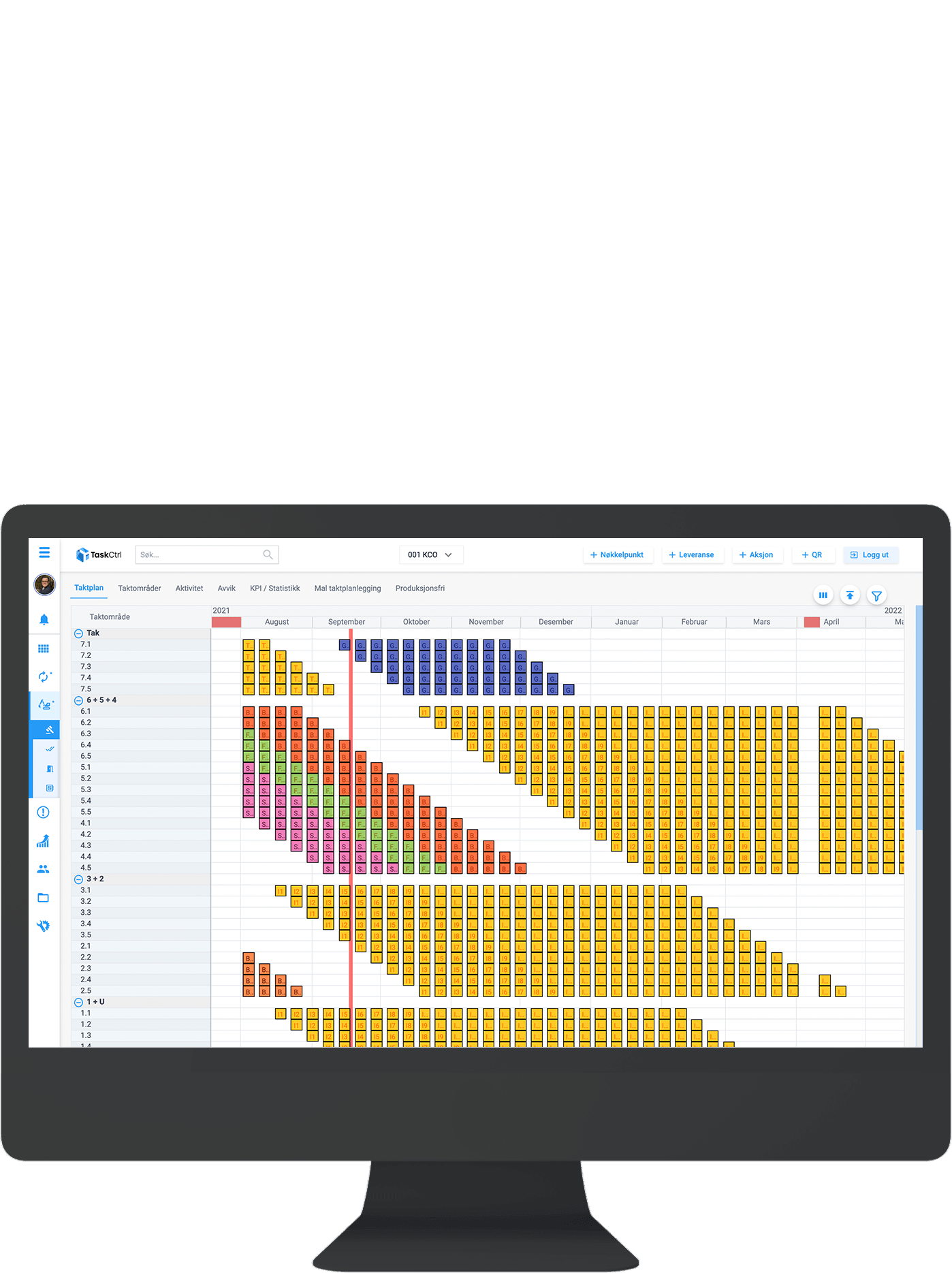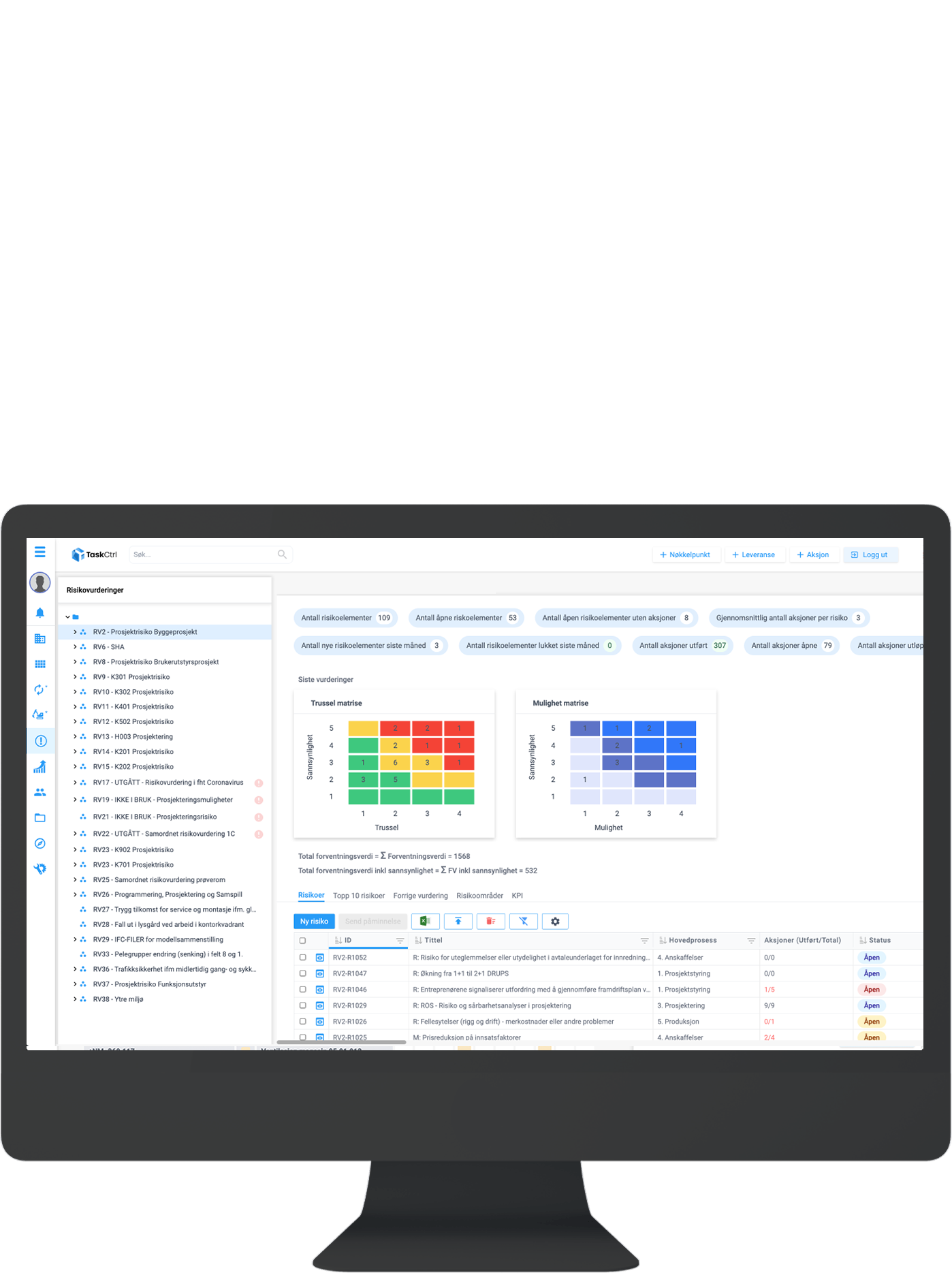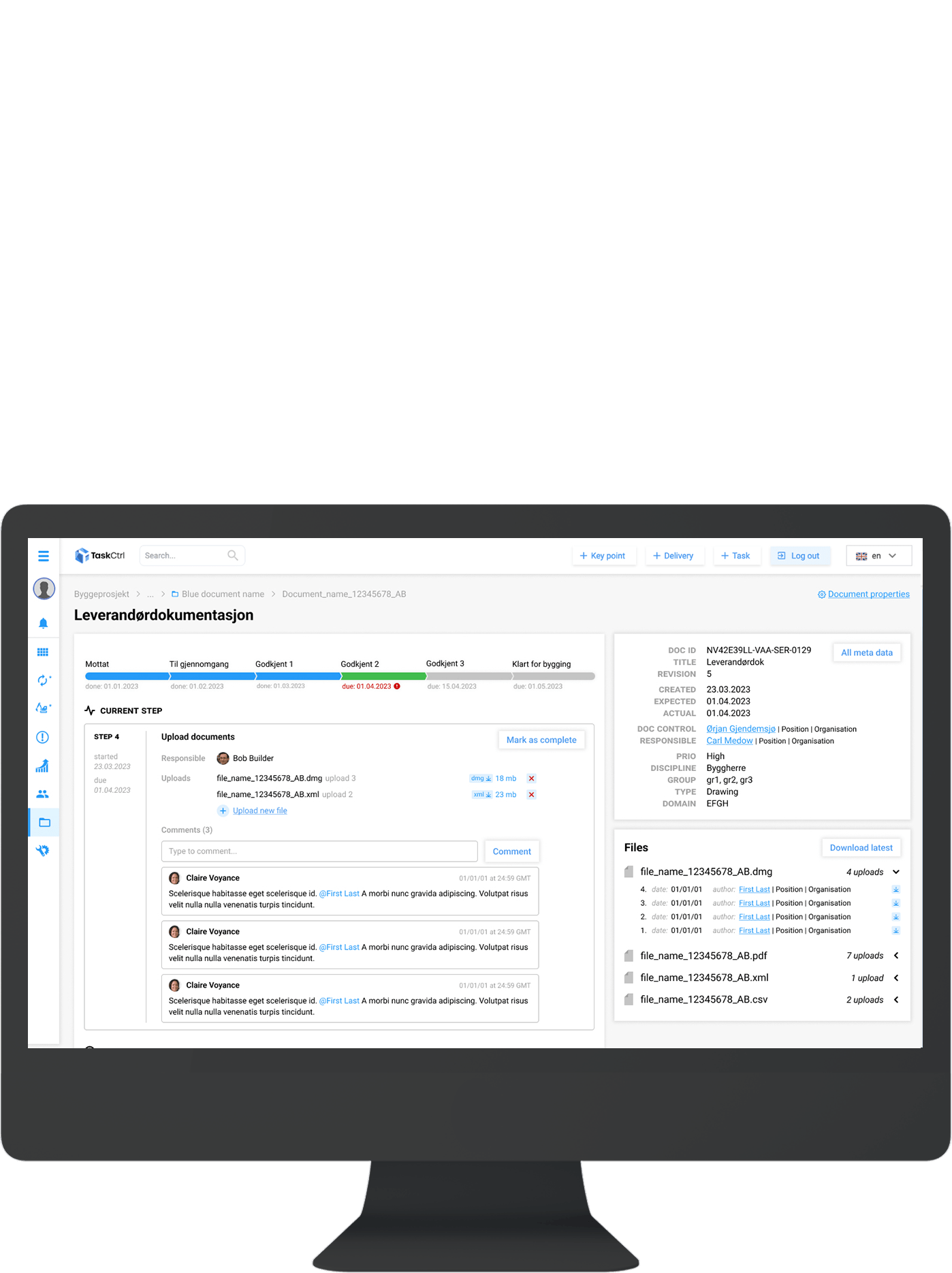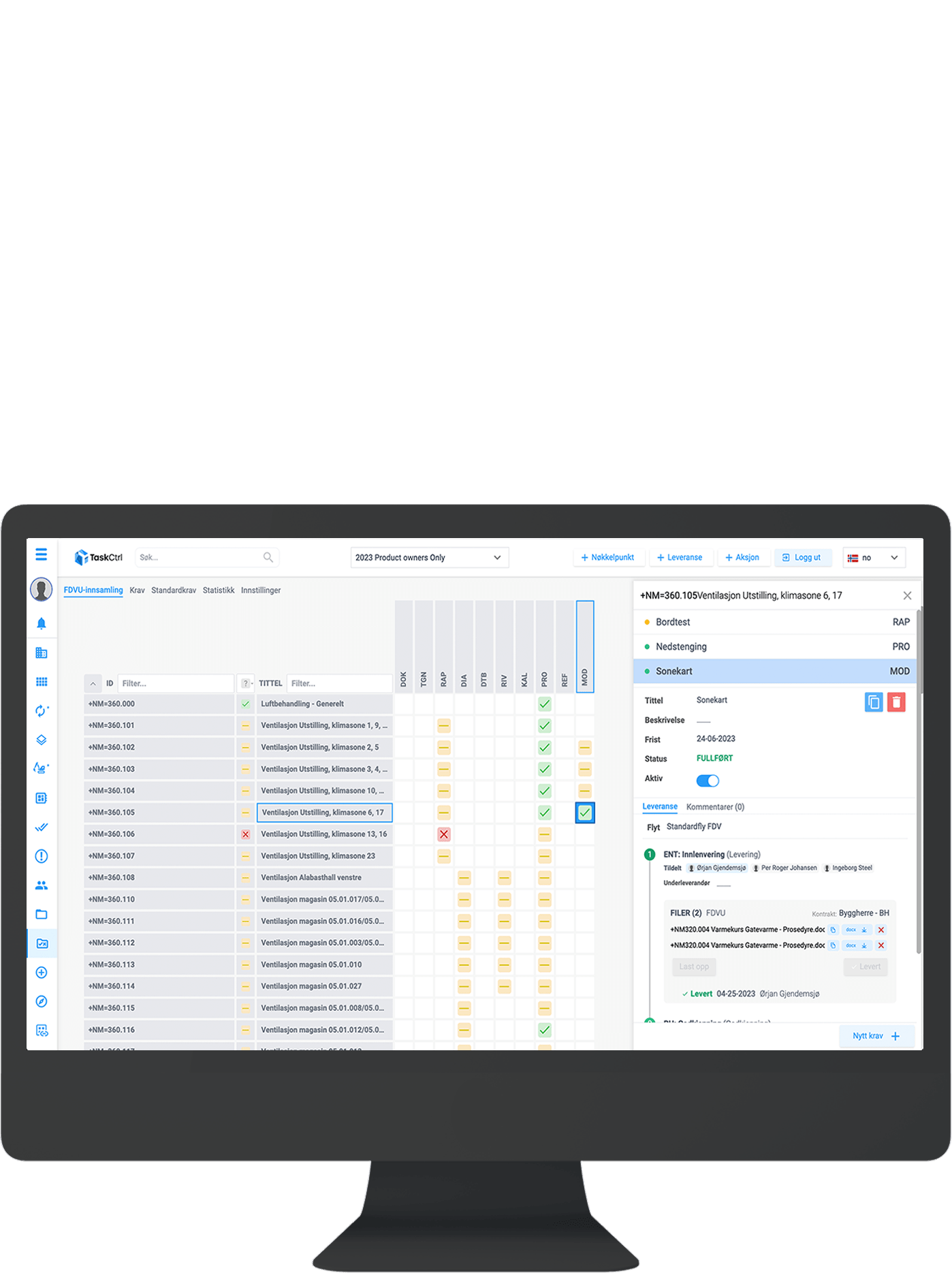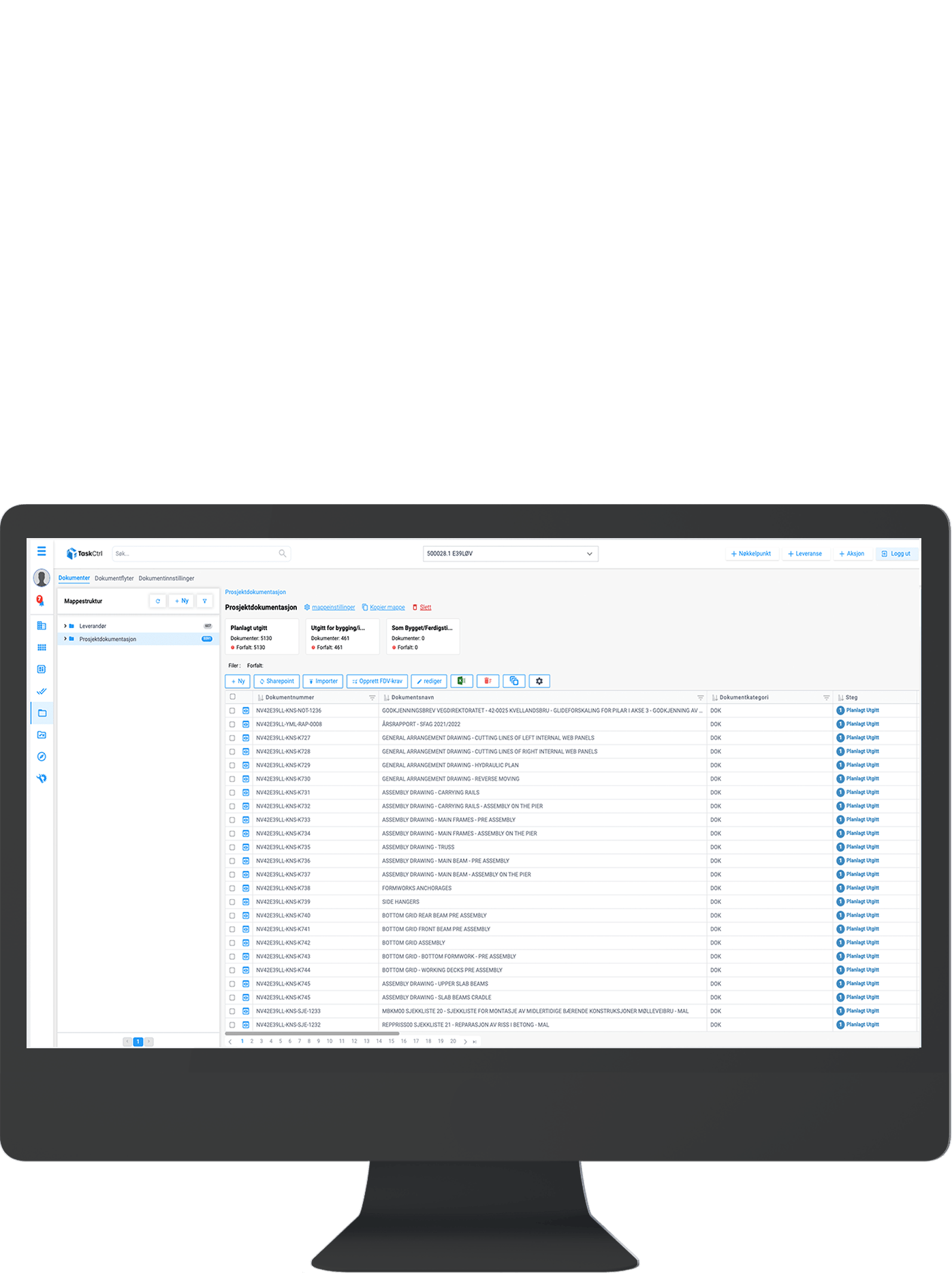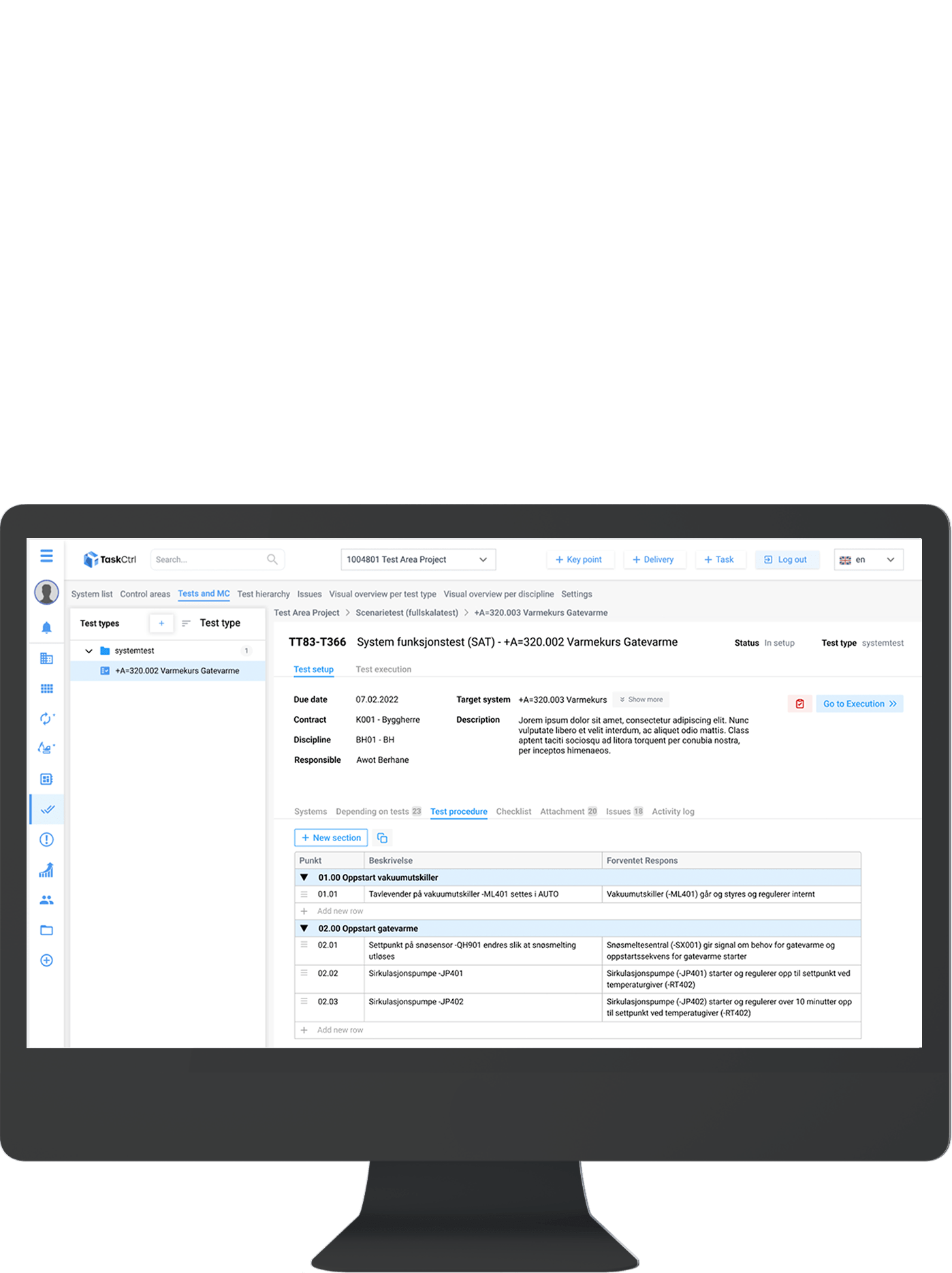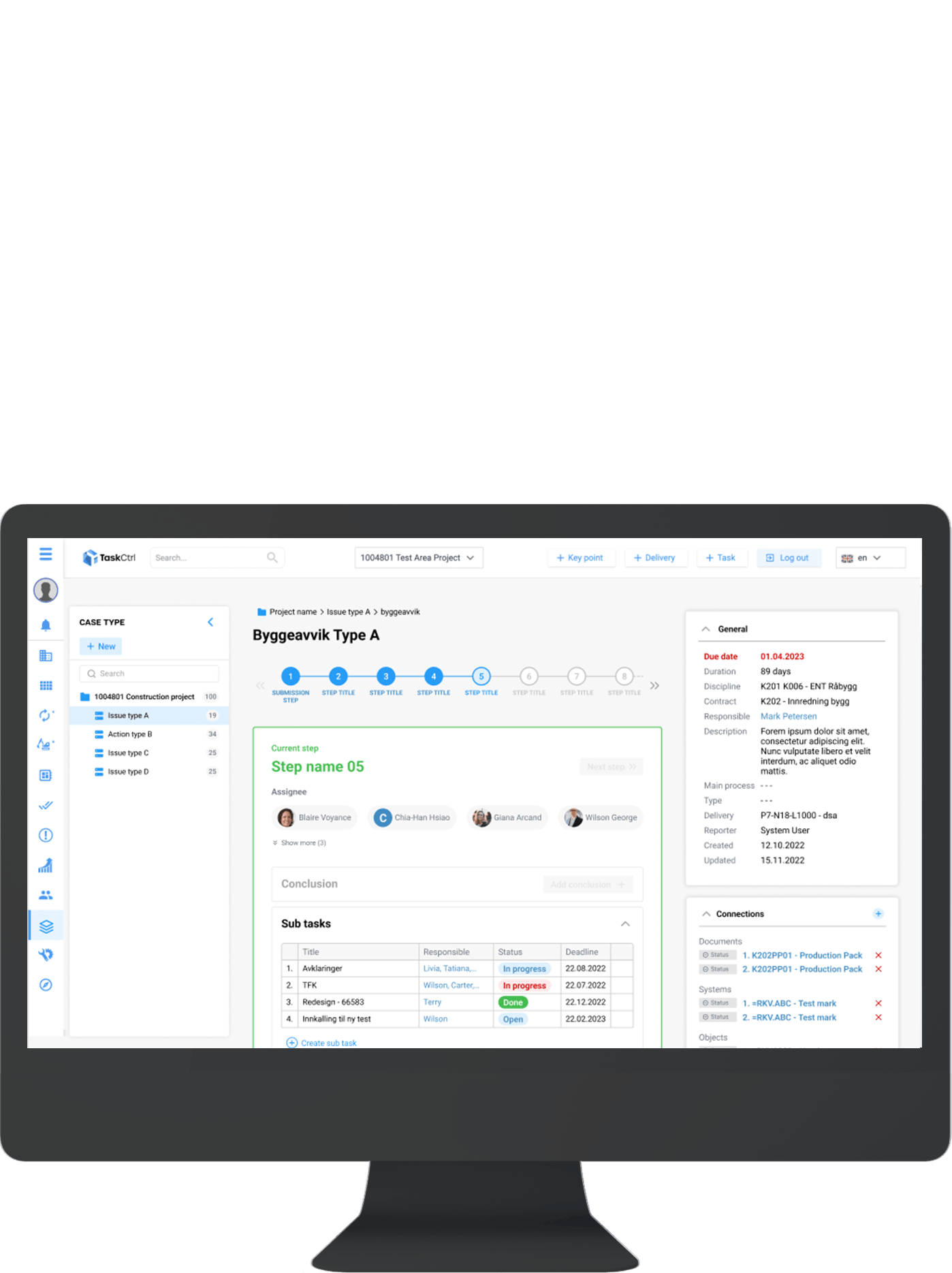About the solution
TaskCtrl structures and streamlines processes from planning to completion of construction. The digital tool is tailored and scaled to the size of your project.

Design and planning
The module provides the planners, project management and everyone involved with an excellent tool for planning and following up on deliveries in the project. The result is a great overview of everything from pre-project to completion of the project. Milestones, actions, measures and decisions are gathered in one place.
Based on the principles within LEAN and VDC, the module helps the project participants, among other things, to create a better flow in the project. This is done by, among other things, creating transparency and making the various disciplines responsible in relation to their tasks, through automatic generation of key figures.
NEW - Now seamlessly integrated with Miro
TaskCtrl + Miro; A powerful combination for project management. Integrating TaskCtrl and Miro gives you an even better opportunity to plan and collaborate in a dynamic and interactive way, while keeping a full overview of the status and progress of the project. You can easily transfer information between Miro and TaskCtrl, so you always have an updated plan for implementation. With TaskCtrl and Miro you get the best of both worlds: Dynamic planning in Miro and precise follow-up in TaskCtrl.

Construction
The module gives you a visual overview that simplifies the work of creating a plan for the construction period in a project. TaskCtrl facilitates that you can work efficiently with Takt & Tog, from planning to implementation.
This module is also used on-site via a mobile application that each individual executive uses for board meetings, registration of commenced / completed work and reporting of deviations. Both the individual contract, the construction management and the project management can thus at any time have control over the progress on the construction site.
The building module also includes the possibility of using systematic completion.


Risk
The module allows you to gather all project-related threats and potential opportunities.
It is planned to be able to re-evaluate the various risk elements during the project. The module makes it easier to follow up SHA in engineering in addition to the fact that residual risk can be transferred to the construction site to further reduce risk there.
Continuous improvement
All parties involved in the project, from the management to the executive UE, have the opportunity to submit proposals for improvements through the platform.
The project manager is responsible for reviewing and screening out the improvements that will strengthen the project's progress and maintain good flow.


Meeting module
This module gives people involved in the project the opportunity to convene meetings, create actions directly in meetings, register decisions, delegate tasks etc.
The platform automatically generates meeting minutes after the meeting. Actions that are in the minutes are now also available for follow-up on the participant and with a deadline directly in the system.
MOM
Construction project management requires coordination and cooperation. MOM documentation is essential, but creation and collection can be inefficient and time-consuming. TaskCtrl MOM automates document creation and management to make the process more efficient and accurate. TaskCtrl provides several benefits for construction project management.
Here are some of the benefits of using the TaskCtrl software system for your construction projects:
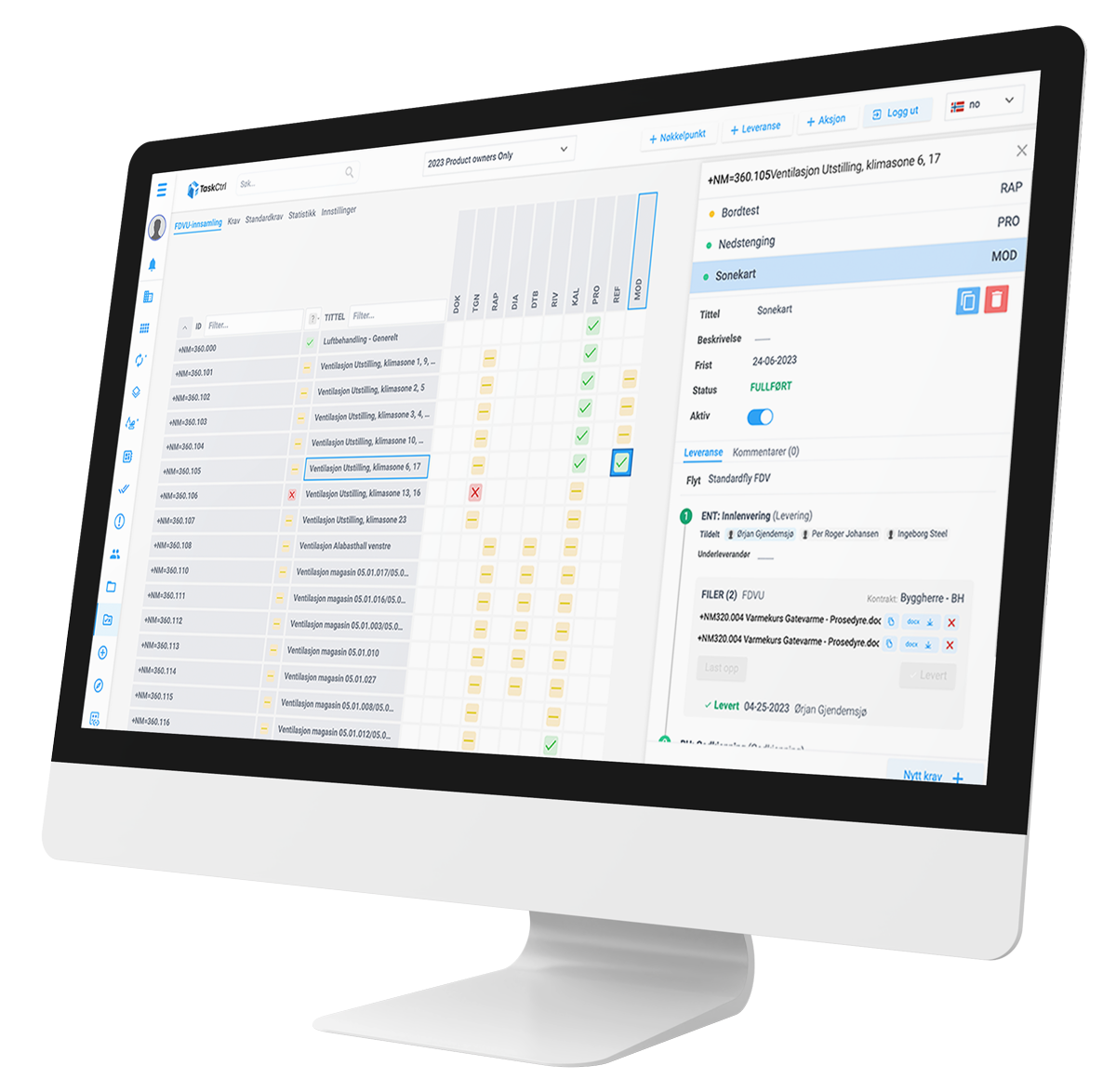
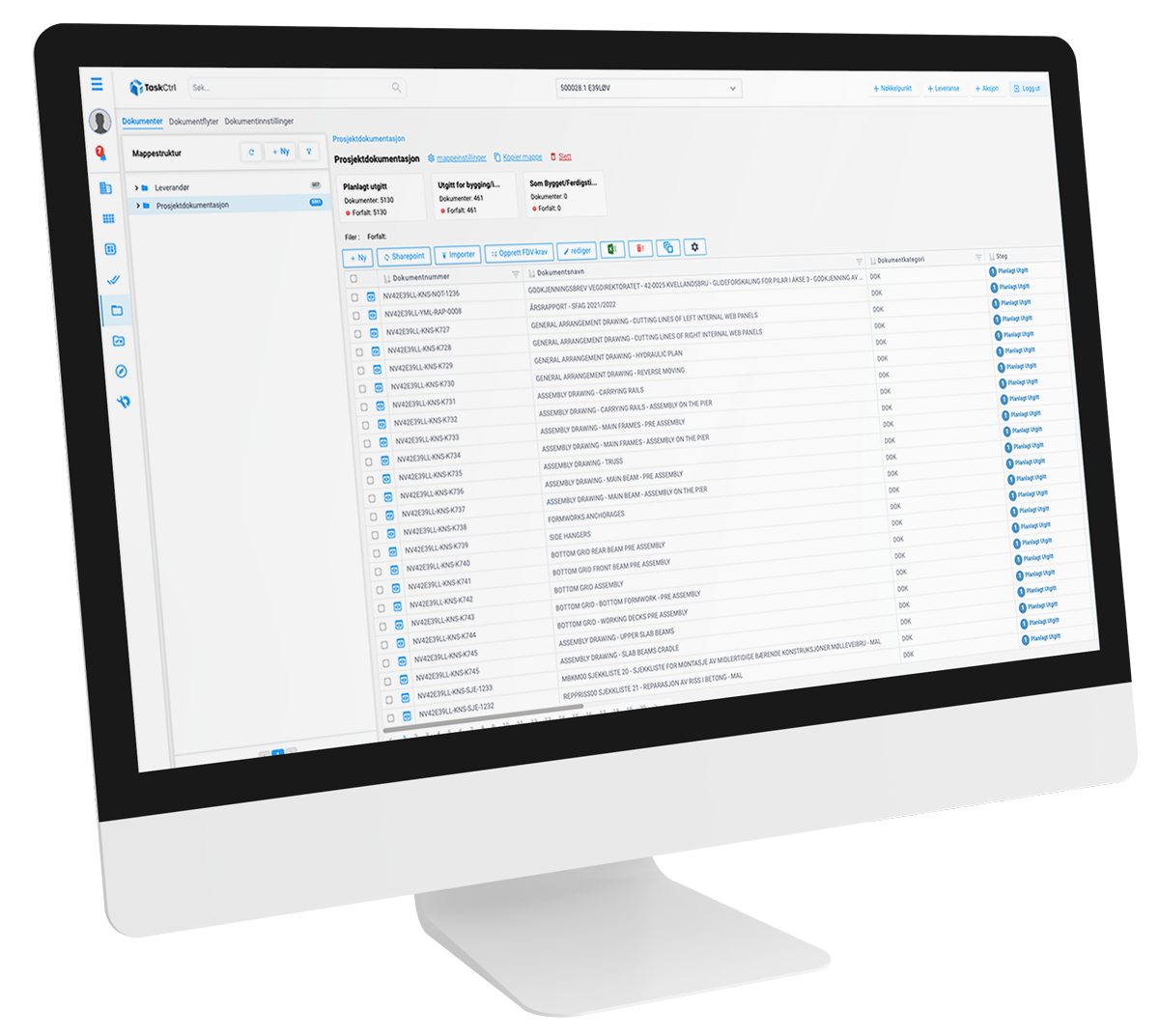
Document hosting
The document hosting module provides a standardized system for storing and handling documents. It provides an easy way to create folders and upload files in a user-friendly way. The module also has functionality to link the documents to project-specific flows for document control, and provides a visual overview of deliveries and statuses per flow.
Audit management ensures that there is always an overview of changes and that the documents are updated in accordance with current guidelines and standards. Mass updates in the table allow you to make several changes at the same time, which contributes to an efficient workflow.
Systematic completion
The module provides the planners, the project management and everyone involved with an excellent tool for planning and following up systematic completion.
It is based on the Guide for Systematic Completion and contains the option to use any marking system.
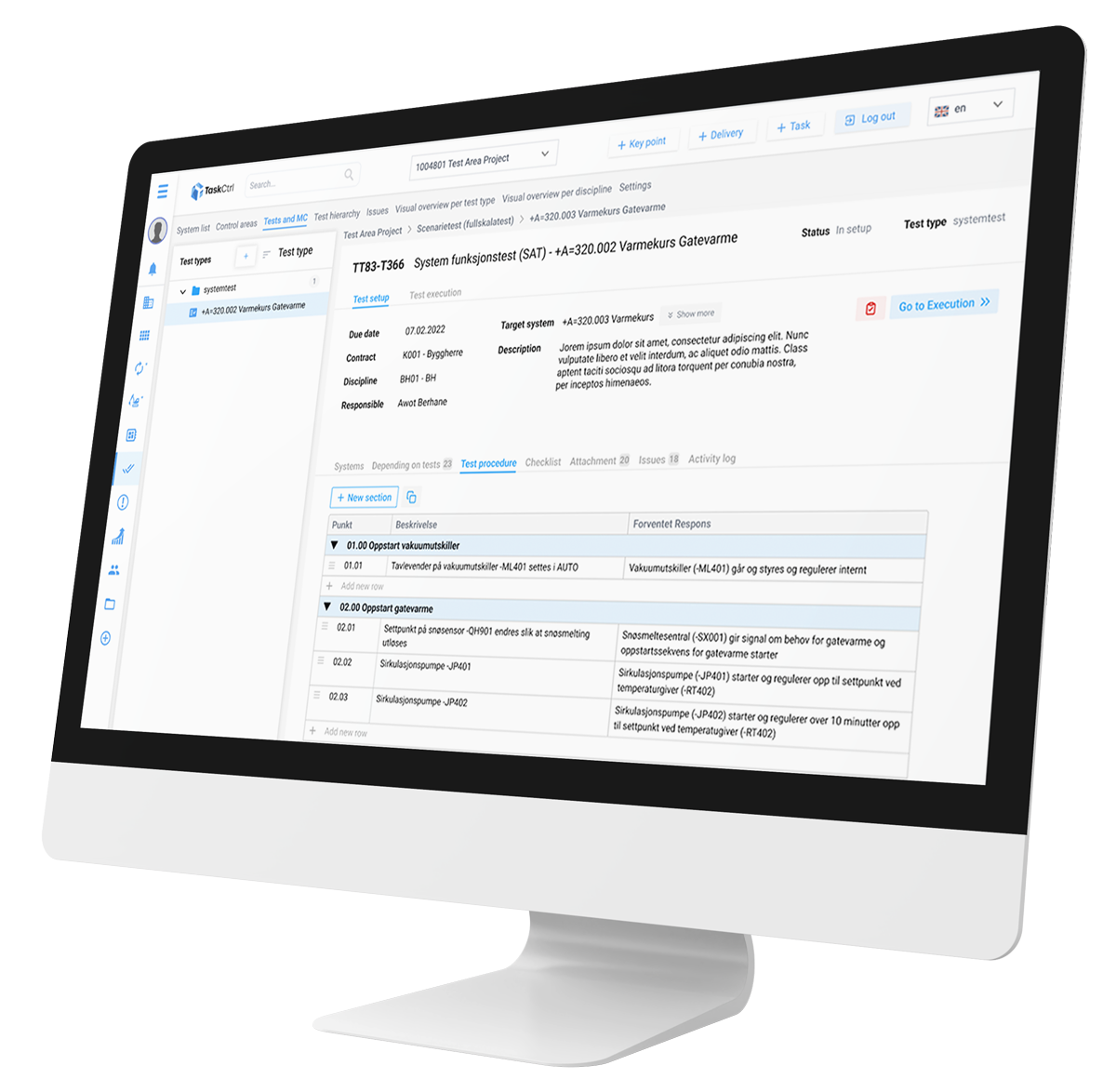
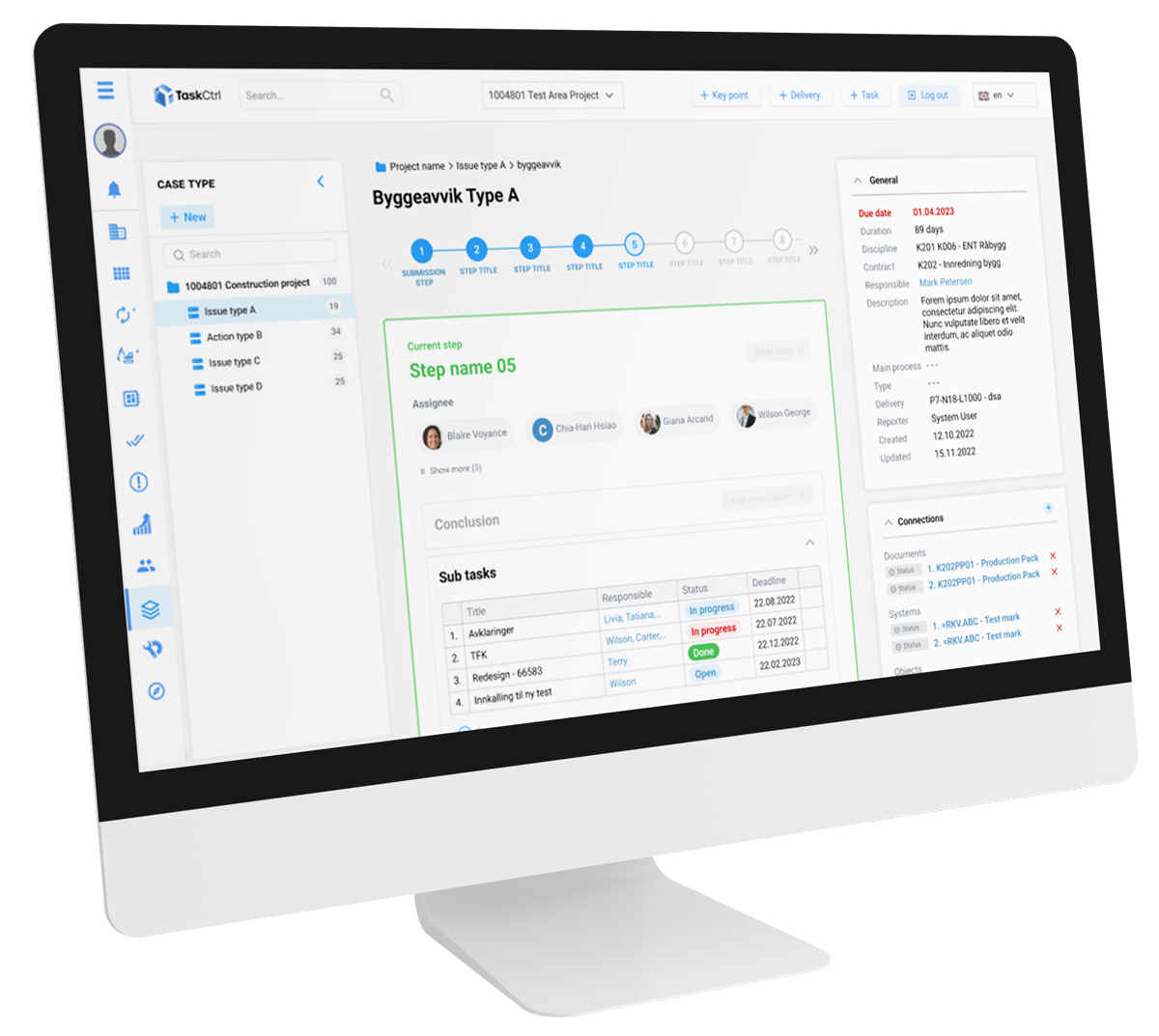
Case management
The module offers several functions that can help you structure and organize your work in an efficient way. You can create and customize your own case types, and choose individual workflows for each case type. This gives you the opportunity to adapt the work processes to each individual case and maximize productivity. You can also create and assign tasks for each case, and have full control over what needs to be done and who is responsible for each task.
The dashboard gives you a comprehensive overview of all your cases in one place, and allows you to easily see the status of each case and prioritize the work where it is most needed. The module is also scalable and flexible, and can be adapted in line with your company's needs and development.
Work across locations!
TaskCtrl makes it easy to work in different places in the country or across national borders through a visual and good overview of all deliveries in the project.
TaskCtrl is great for working in GoogleMeet or over Teams.

Book a non-binding demo
Get started with TaskCtrl
Get in touch today to hear more about how TaskCtrl can streamline your construction projects.
You get this with TaskCtrl
Dashboard
Dashboard with an overview on a personal level and organizational level
Distribution of responsibilities
The ability to give all parties involved ownership of their deliveries
Key figures
Access to key figures in design, construction and completion
Notification
TaskCtrl notifies you as soon as something is off course
Uncertainty management
Uncertainty management with clear follow-up
Delivery overview
Full overview of the project's various deliveries